Creating hot keys
In the BotMek program, you can assign macros, scripts and other tasks to a normal mouse and keyboard.
- Assign key task
- Setting the key operation mode
- Run tracking
- -------------------
- Saving and loading hotkey layouts
To create a hot key, go to the "Keys" menu.

Left-click on the key to which the action will be assigned.
Select the task you want to perform.

List of possible actions:
- Run a normal macro.
- Run macros from A4tech / Bloody gaming mice and others running on the AMC format.
- Execute the script, use the program's own script language.
- Perform keyboard shortcuts.
- Click the left mouse button.
- Click the right mouse button.
- Click the middle mouse button.
- Press the side mouse button (up).
- Press the side mouse button (down).
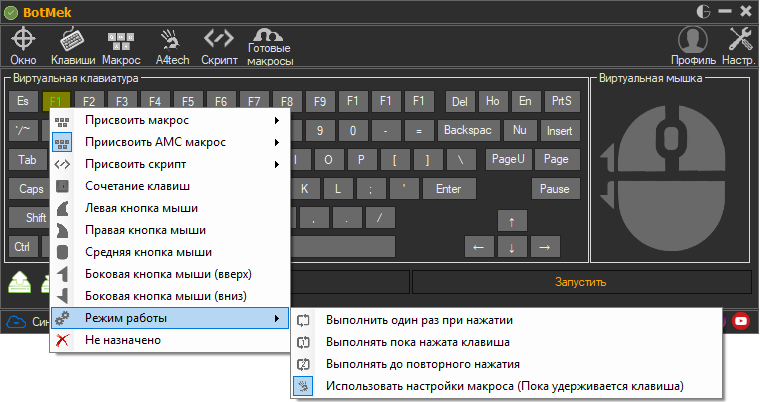
Possible modes of the hot key operation:
- Run once when pressing a hot key.
- Execute while hotkey is pressed.
- Execute before pressing the hot key again.
- Use macro settings.
Click the “Run” button so that when you press the hotkey, the selected action (for example, a macro or a script) is performed.

Saving and loading hotkey layouts

To be able to quickly switch between different configurations of the hotkey layout, you can save several profile options and load the right one at the right time.

